CRA Direct Deposit with online banking
It's easy to sign up for direct deposit from the CRA through online banking or the RF Mobile app.
Our members can quickly designate what account they want their Government of Canada payments to go to within a couple minutes from the online banking platform they're already familiar with.
Refunds and payments for this feature include:
- Income tax refunds
- Good and services tax/harmonized sales tax credits and similar provincial and territorial payments
- Canada child benefit and any similar provincial or territorial payments
- Canada workers benefit
- Deemed overpayment of tax
You may need additional account information when applying for certain government programs, such as Employment Insurance (EI). If this applies to you, please access your direct deposit and pre-authorized debit form from online banking by clicking Direct Deposit and Pre-Authorized Debit Form from the left-hand menu. This form can be downloaded for your convenience and contains your transit number, institution number and account number.
How do I sign up?
Online banking
The process is fast and simple. On the left-side navigation within our online banking platform, select CRA Direct Deposit Registration. This feature is only available for personal memberships.
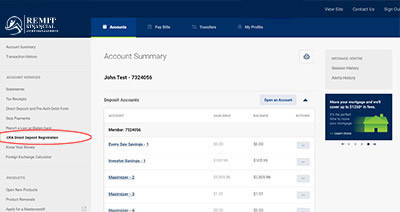
Read through the information provided and click Continue. You only need to register your account once. Any Government of Canada payments will now be deposited automatically into your chosen account.
Acknowledge the consent and privacy statements by clicking on the checkbox and then click Accept. If you choose to decline the consent and privacy statements, you will be returned to the Account Summary page of online banking.
Select which account you want your CRA funds to be deposited into.
Confirm your personal information, including account, name, date of birth and social insurance number. If your personal information is correct, click Complete to continue and complete the application process.
You’ll receive confirmation to indicate that the enrolment process is now complete. Your account number and account type will display on the confirmation screen.
RF Mobile app
After you log in to your account, go to the Menu located on the bottom navigation bar. Next, scroll to select CRA Direct Deposit.
Read through the information provided and click Continue. You’ll then need to select the account you want your CRA funds to be deposited into. Finally, confirm your personal information, including account, name, date of birth and social insurance number.
If your personal information is correct, click Complete to finish the application process.

